WorkflowWhat's This?
After data management, this is where most of action happens.
Move clients to new status with the click of a button.
Or, better yet, let us know what criteria has to be met in order for a client to be moved to a different status, and we will change it for you as soon as those criteria are met.
For example, if you are a hair salon, you might start out clients as pending,
As soon as they make as appointment, the status would automatically change to active, and if they keep the appt, (or cancel) they would be marked as active dormant.
(You would also be able to track how many appointments and cancellations a particular client has, and flag those with a history of cancelling. See logging.)


 © Copyright 2019 Computerize Your Office
© Copyright 2019 Computerize Your Office
